Gmail allow you to store Emails in internet instead of it being stored in your computer, the full name of
Gmail is Google Mail. However these are the following steps to start up a Gmail Account. Firstly, for you to create a Gmail Address you need to set up a Google Account.Creation of a Gmail Account entails you disclose some personal details about yourself like your gender, location, name, date of birth etc.
See the steps listed below:
7 Steps On To Start a Gmail Account
 |
image for step one
|
-
Step One:Logon to your internet browser and go to Google Home Page.
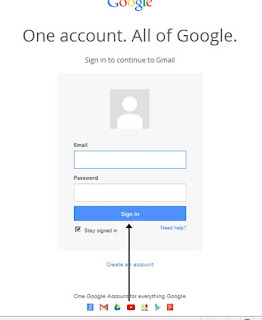 |
| image for step two |
-
Step Two: Go to the right side of the page and click on Gmail.
-
Step Three: After step two you be in ''sign in section''. If you don't have Account then you need to create one,CLICK ON ACCOUNT.
-
Step Four: To start a new account, you need to input some details about yourself like your name. After this choose a username and go to the next Step.
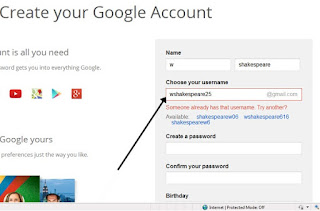 |
| image for step 4 and 5 |
-
Step Five: You need to generate a password for security, it should not be less than 8 characters. Is advisable to mix numbers with alphabets for maximum security.
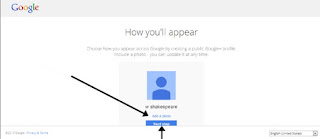 |
| image for step 6 |
-
Step Six: After setting up the Password, the next step takes you to Create Profile Page. If you wish to take a picture on web then click on add photo and take any picture you want to upload, it is better advised to use your photo. But if you dont want to add photo then go straight to the next step to complete the setting up of the email.
-
Step Seven: After step six you have successfully created an Account, the Google welcome Page will appear then go to the inbox to start.
-
NOTE: You may also select any picture of yours from your Images to upload.
After following all these steps chronologically then you have successfully created a Gmail Account then logon to start.

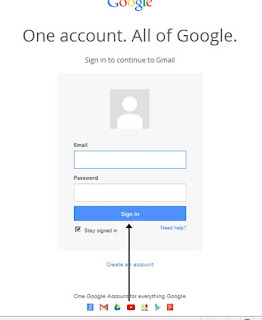
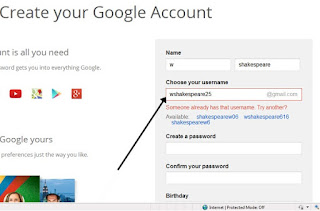
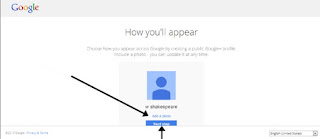
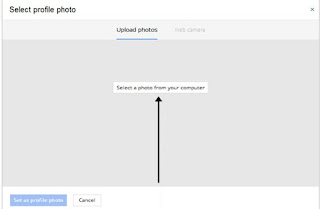

No comments:
Post a Comment